Reporting for Multilingual Surveys
How can I check reports for multilingual surveys?
Go to: Login » Surveys (Select Survey) » Analytics » Dashboard
For multilingual surveys, you can select the Display Text for the dasboard report. To view data only for a particular language, you can filter data by that language.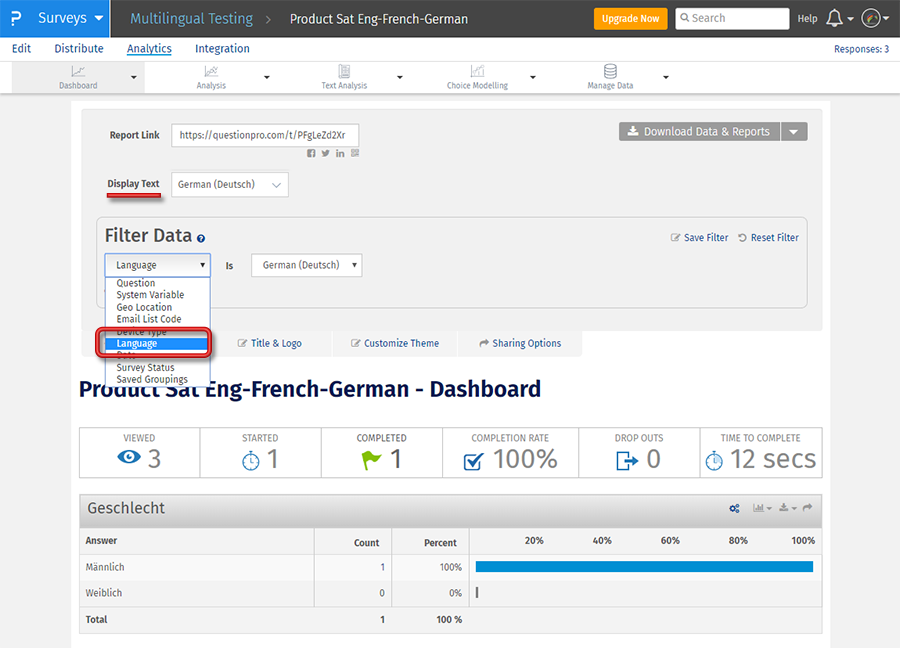
Can I create data filters based on language?
Yes. Go to: Login » Surveys (Select Survey) » Analytics
Under Analysis, select Data Segmentation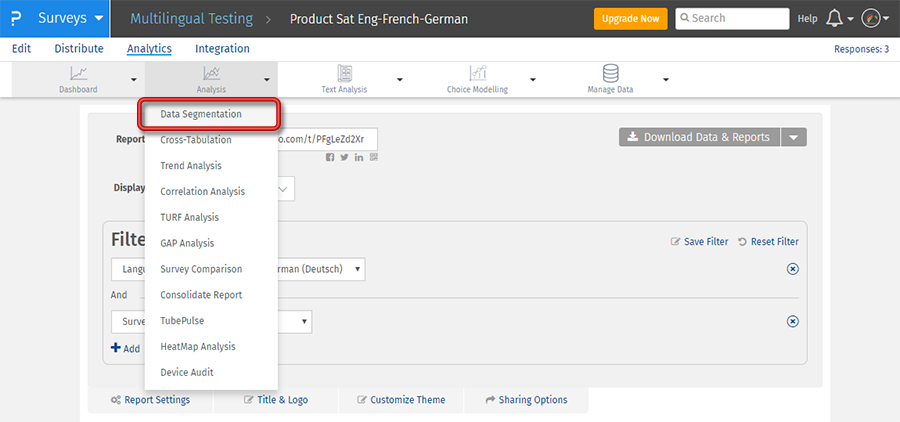 Here, create a new data filter. Select the reqired language in the data filter and save.
Here, create a new data filter. Select the reqired language in the data filter and save.
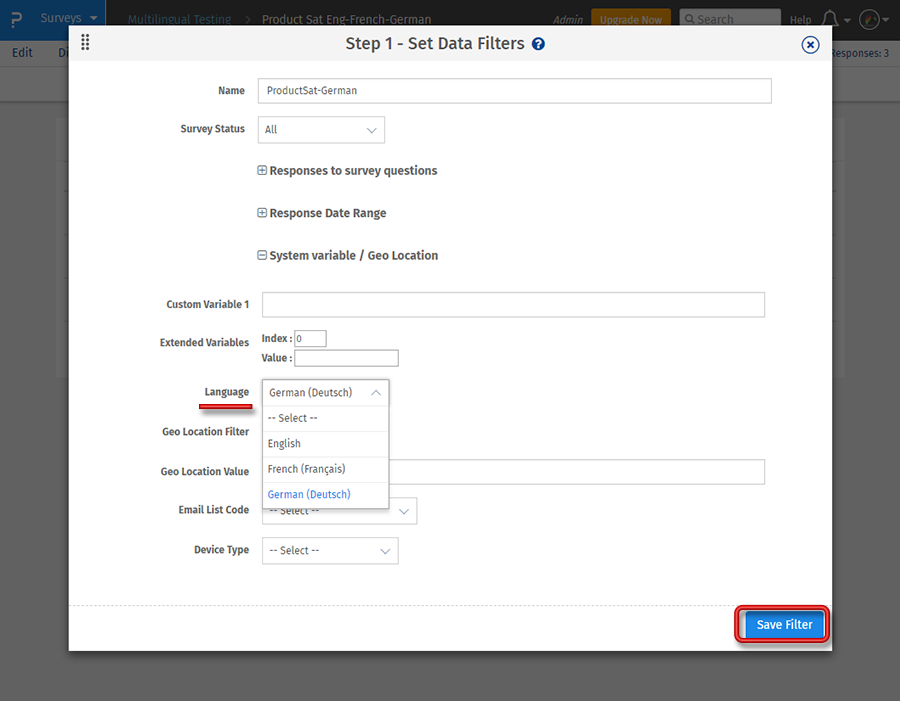 Language based data filter will be created. Now you can view or download the language specific report under report options.
Language based data filter will be created. Now you can view or download the language specific report under report options.
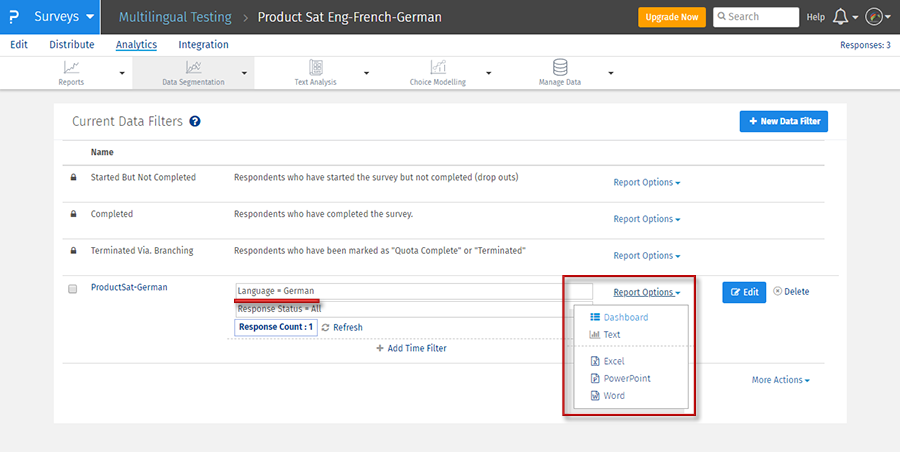
Can I export raw data of multilingual surveys?
Yes. you can export raw data of multilingual surveys in MS Excel and CSV formats.
To export raw data:
- Go to: My Surveys (Select Survey) » Analytics » Manage Data
- Select export from manage data drop-down.
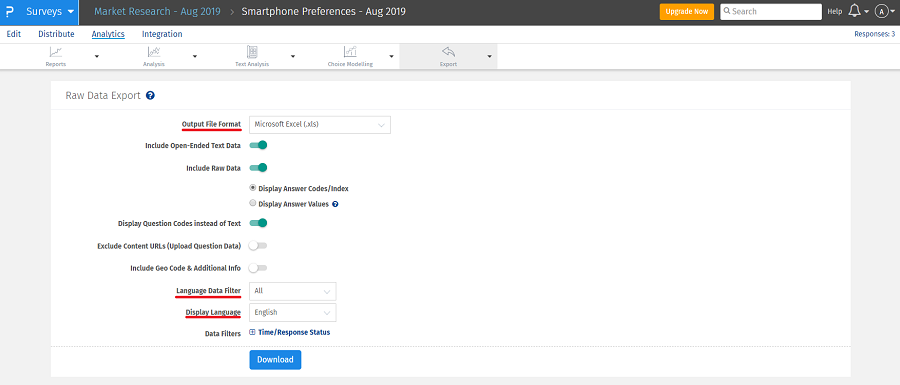
- Under raw data export section, select the format (MS Excel or CSV) in which you want to download raw data.
- In the language data filter drop-down, select one of the languages listed in drop-down or you can select "all".
- Select the display language. The raw data will be downloaded in the language selected under display language.
- Click on download.
License
This feature is available with the following licenses :
GET STARTED WITH YOUR FIRST SURVEY NOW
SIGN UP FREEYou may also be interested in...
Multilingual Surveys - How to?
System Variable Based Grouping - How to?